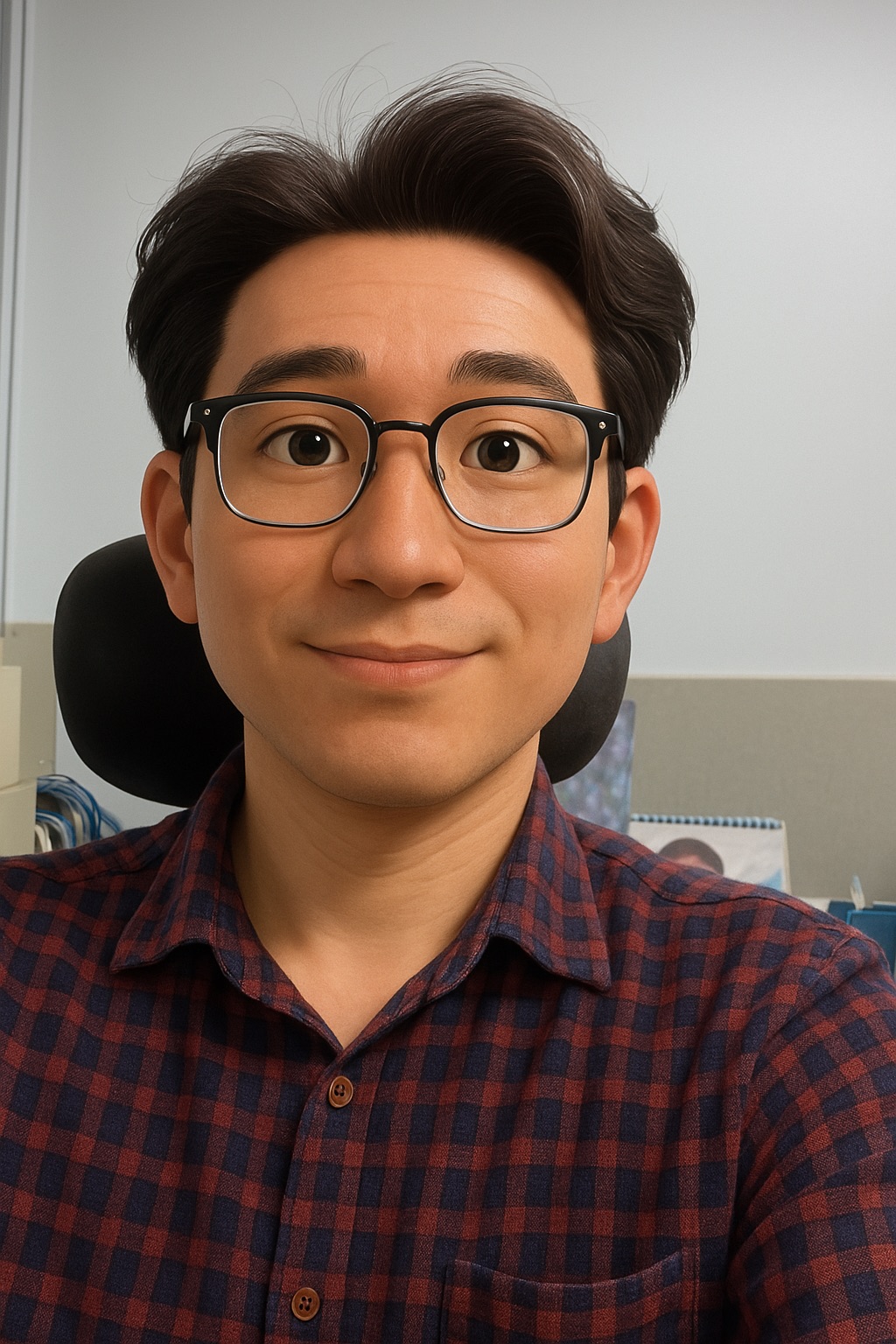오늘, 내 인생의 가장 젊은 날
 Astronomy Picture of the Day 2016
Astronomy Picture of the Day 2016
Astronomy Picture of the Day 2016.12.20Sharpless 308: Star Bubble Image Credit & Copyright: Anis Abdul 2016.09.20The Helix Nebula in Infrared Image Credit: NASA, JPL-Caltech, Spitzer Space Telescope; Processing: Judy Schmidt 2016.09.09Mars in the Clouds Image Credit & Copyright: Sebastian Voltmer 2016.08.26 The Milky Way Sets Image Credit & Copyright: Juan Carlos Casado (TWAN, Earth and Stars) 2..
Crucial MX200 SSD에 Windows 7 설치한 후 드라이버 설치를 완료하니 블루 스크린이 뜬다.몇번을 시도 해봐도 똑같다.드라이버 설치 하기전까지 괜찮다. 같은 문제를 격던 부장님이 Intel Rapid Storage 관련 드라이버가 충돌 issue가 있다고 알려줌. 다시 윈도우 설치후 문제에 그넘만 빼고 설치했더니 해결... 아 내 아까운 시간 ㅠㅠ 혹시 동일한 문제로 고생하시는 분이 있다면 참고하시길...
 Astronomy Picture of the Day 2015
Astronomy Picture of the Day 2015
Astronomy Picture of the Day 2015.12.29 Dust of the Orion Nebula Image Credit & Copyright: Raul Villaverde Fraile 2015.12.18 Herbig-Haro 24 Image Credit: NASA, ESA, Hubble Heritage (STScI / AURA) / Hubble-Europe Collaboration Acknowledgment: D. Padgett (GSFC), T. Megeath (University of Toledo), B. Reipurth (University of Hawaii) 2015.12.16 The Horsehead Nebula Image Credit & Copyright: José Jimé..
 [MFC] 프로시저 시작 지점 / 오디날(ordinal) 을 #### 에서 찾을 수 없습니다
[MFC] 프로시저 시작 지점 / 오디날(ordinal) 을 #### 에서 찾을 수 없습니다
라이브러리를 가져다 쓰는 경우 Debug 모드에서는 잘 돌아 가던 프로젝트가Release 모드로 빌디 했더니 다음과 같은 오류를 발생하며 안되는 경우 있다 - 프로시저 시작 지점 ####을 ****에서 찾을 수 없습니다 - 오디날(ordinal) ####을 ****에서 찾을 수 없습니다 아무래도 릴리즈 모드에서 최적화 옵션에서 참조되지 않는 함수 및 데이터를 제거하면서 꼬인거 같다 해결책은 다음과 같다 Visual Studio 속성 --> 링커 --> 최적화 --> 참조아니요 (/OPT:NOREF) 끝.